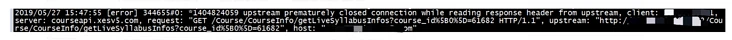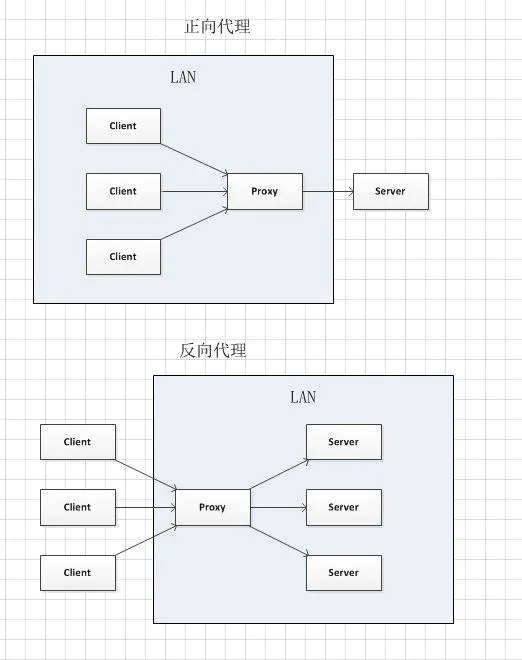$upstream_addr
保留 IP 地址和端口,或上游服务器的 UNIX 域套接字的路径。如果在请求处理期间联系了多个服务器,则它们的地址用逗号分隔,例如“ 192.168.1.1:80, 192.168.1.2:80, unix:/tmp/sock”。如果发生从一个服务器组到另一个服务器组的内部重定向,由“X-Accel-Redirect”或 error_page 发起,则来自不同组的服务器地址用冒号分隔,例如“ 192.168.1.1:80, 192.168.1.2:80, unix:/tmp/sock : 192.168.10.1:80, 192.168.10.2:80”。如果无法选择服务器,该变量将保留服务器组的名称。
$proxy_port
proxy_pass指令中指定的代理服务器的端口 ,或协议的默认端口;
$server_port
接受请求的服务器端口