nodejs httpserver
1 | touch time.js |
1 | var http = require("http"); |
1 | touch run_time_server.sh |
1 | !/bin/sh |
1 | # run time server |
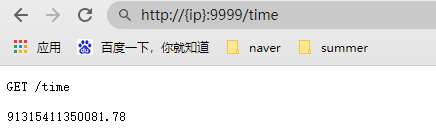
1 | touch time.js |
1 | var http = require("http"); |
1 | touch run_time_server.sh |
1 | !/bin/sh |
1 | # run time server |
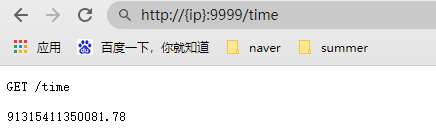
1 | npm install --global http-server |
1 | http-server --proxy http://localhost:8080? |
Welcome to Hexo! This is your very first post. Check documentation for more info. If you get any problems when using Hexo, you can find the answer in troubleshooting or you can ask me on GitHub.
1 | npm install -g hexo-cli hexo |
1 | hexo clean && hexo g && hexo server |
1 | $ hexo new "My New Post" |
1 | cd /d/WorkPlace/myHexo |